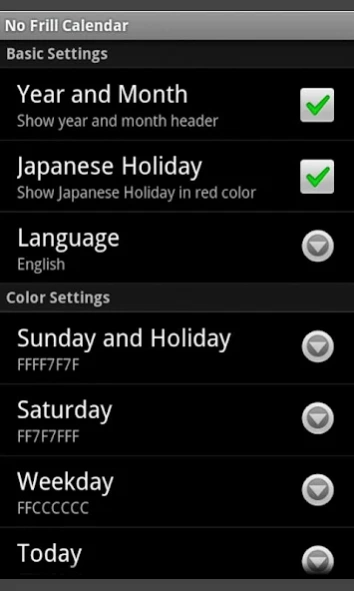No Frills Calendar 1.3.0
Free Version
Publisher Description
No Frills Calendar - Enjoy millions of the latest Android apps, games, music, movies, TV, books, magazines & more. Anytime, anywhere, across your devices.
1.2.8 Went through the beta, we have got several positive messages. So that we are releasing this as 1.2.8. Thanks so much for helping us.
Now it has font size adjustment setting. Please adjust if the widget does not fit in your widget window.
Please consider to try No Frills Calendar EX , if need bigger calendar widgets!
This is a very simple monthly calendar widget. Even Year/Month header can be removed. This was designed to lo-locate with Clocks that shows year and months to avoid duplicated showing of year and month.
To use this widget, select widget by long tap on your home screen.
Features:
-2x1 small monthly calendar widget
-Year/Month header can be removed
-Color customizable (Holiday, Saturday, Weekday, Background)
-Japanese Holidays
About No Frills Calendar
No Frills Calendar is a free app for Android published in the PIMS & Calendars list of apps, part of Business.
The company that develops No Frills Calendar is FLATSIX. The latest version released by its developer is 1.3.0. This app was rated by 1 users of our site and has an average rating of 5.0.
To install No Frills Calendar on your Android device, just click the green Continue To App button above to start the installation process. The app is listed on our website since 2013-08-04 and was downloaded 3 times. We have already checked if the download link is safe, however for your own protection we recommend that you scan the downloaded app with your antivirus. Your antivirus may detect the No Frills Calendar as malware as malware if the download link to com.flattysix.widgets.nofrillcalendar is broken.
How to install No Frills Calendar on your Android device:
- Click on the Continue To App button on our website. This will redirect you to Google Play.
- Once the No Frills Calendar is shown in the Google Play listing of your Android device, you can start its download and installation. Tap on the Install button located below the search bar and to the right of the app icon.
- A pop-up window with the permissions required by No Frills Calendar will be shown. Click on Accept to continue the process.
- No Frills Calendar will be downloaded onto your device, displaying a progress. Once the download completes, the installation will start and you'll get a notification after the installation is finished.